


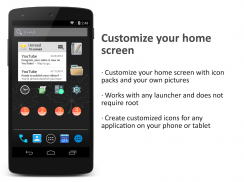
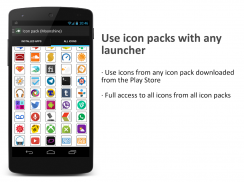
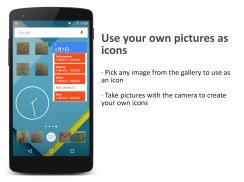



Awesome icons

Perihal Awesome icons
**NOTE: Android 8.0 and newer adds a small icon next to your customized icon. It's not possible to remove that due to Android limitations.**
Awesome Icons lets you customize your home screen icons with icon packs and your own pictures. It works with most launchers and does not require root.
Download icon packs from the Play store and mix icons freely from any of them. You can also use your own pictures from the gallery or the camera to create your own icons. With Awesome Icons, you choose the style of each home screen icon individually.
Creating customized icons is easy: find the application and the icon pack you want, and create your new home screen icon with a single tap. You can also customize the label of the application or remove it completely.
You can use the app to personalize your icons with any launcher, including the stock Android launcher and the Google Now launcher.
Video review by TechnoBuffalo: https://www.youtube.com/watch?v=54U6ErWJAkU
Try these:
- Draw your own icons on paper and use the camera.
- Create icons with empty labels for a minimalistic look.
- Use a different style on each home screen page.
Features:
- Create customized icons for any application on your phone or tablet
- Pick any image from the gallery to use as an icon.
- Take pictures with the camera to create your own icons.
- Use icons from any icon pack installed from the Play store.
- Full access to all icons from all icon packs: use any icon for any app.
- Customize the label for your icons or remove it completely.
- No third party launcher or root is required.
- No impact on performance or battery life
- Works on any phone or tablet.
Please note that this app only changes home screen icons, not icons in the app drawer of your launcher.
** NOTA: Android 8.0 dan yang lebih baru menambah ikon kecil sebelah ikon tersuai anda. Ia tidak boleh mengalih keluar bahawa kerana batasan Android. **
Ikon Awesome membolehkan anda menyesuaikan ikon skrin utama anda dengan pek ikon dan gambar anda sendiri. Ia berfungsi dengan kebanyakan pelancar dan tidak memerlukan akar.
Memuat turun pek icon dari kedai Play dan kacau ikon bebas dari mana-mana daripada mereka. Anda juga boleh menggunakan gambar anda sendiri dari galeri atau kamera untuk mewujudkan ikon anda sendiri. Dengan Ikon Awesome, anda memilih gaya setiap ikon skrin utama secara berasingan.
Mewujudkan ikon disesuaikan mudah: mencari aplikasi dan ikon pek yang anda mahu, dan mewujudkan ikon skrin rumah baru anda dengan paip tunggal. Anda juga boleh menyesuaikan label permohonan itu atau menghapuskan sepenuhnya.
Anda boleh menggunakan aplikasi untuk memperibadikan ikon anda dengan mana-mana pelancar, termasuk saham Android pelancar dan pelancar Google Now.
ulasan video oleh TechnoBuffalo: https://www.youtube.com/watch?v=54U6ErWJAkU
Cuba ini:
- Draw ikon anda sendiri di atas kertas dan menggunakan kamera.
- Buat ikon dengan label kosong untuk melihat yang minimalis.
- Gunakan gaya yang berbeza pada setiap halaman skrin utama.
Ciri-ciri:
- Buat ikon disesuaikan untuk mana-mana aplikasi pada telefon atau tablet anda
- Pilih mana-mana imej dari galeri untuk digunakan sebagai ikon.
- Mengambil gambar dengan kamera untuk mewujudkan ikon anda sendiri.
- Gunakan ikon dari mana-mana pek icon dipasang dari kedai Main.
- Akses penuh kepada semua ikon dari semua pek icon: menggunakan mana-mana ikon untuk mana-mana aplikasi.
- Sesuaikan label untuk ikon anda atau mengalih keluar sepenuhnya.
- Tiada pelancar pihak ketiga atau akar diperlukan.
- Tiada kesan ke atas prestasi atau hayat bateri
- Kerja-kerja di mana-mana telefon atau tablet.
Sila ambil perhatian bahawa aplikasi ini hanya perubahan ikon skrin utama, bukan ikon dalam laci app pelancar anda.


























